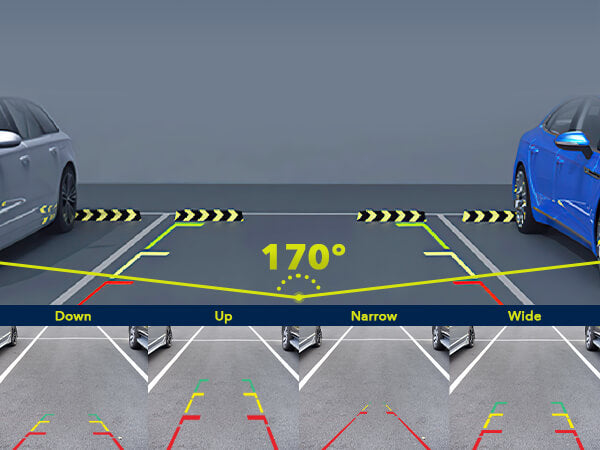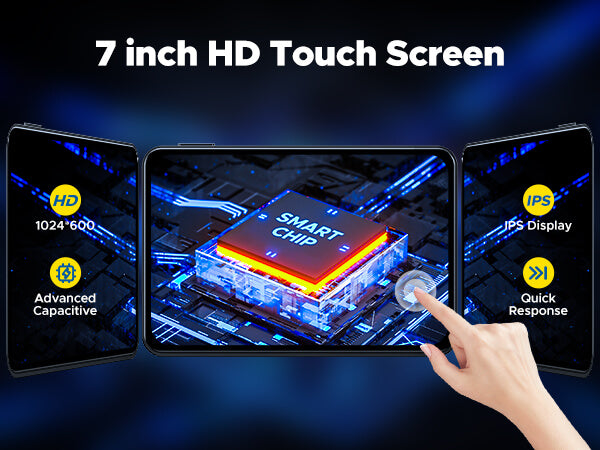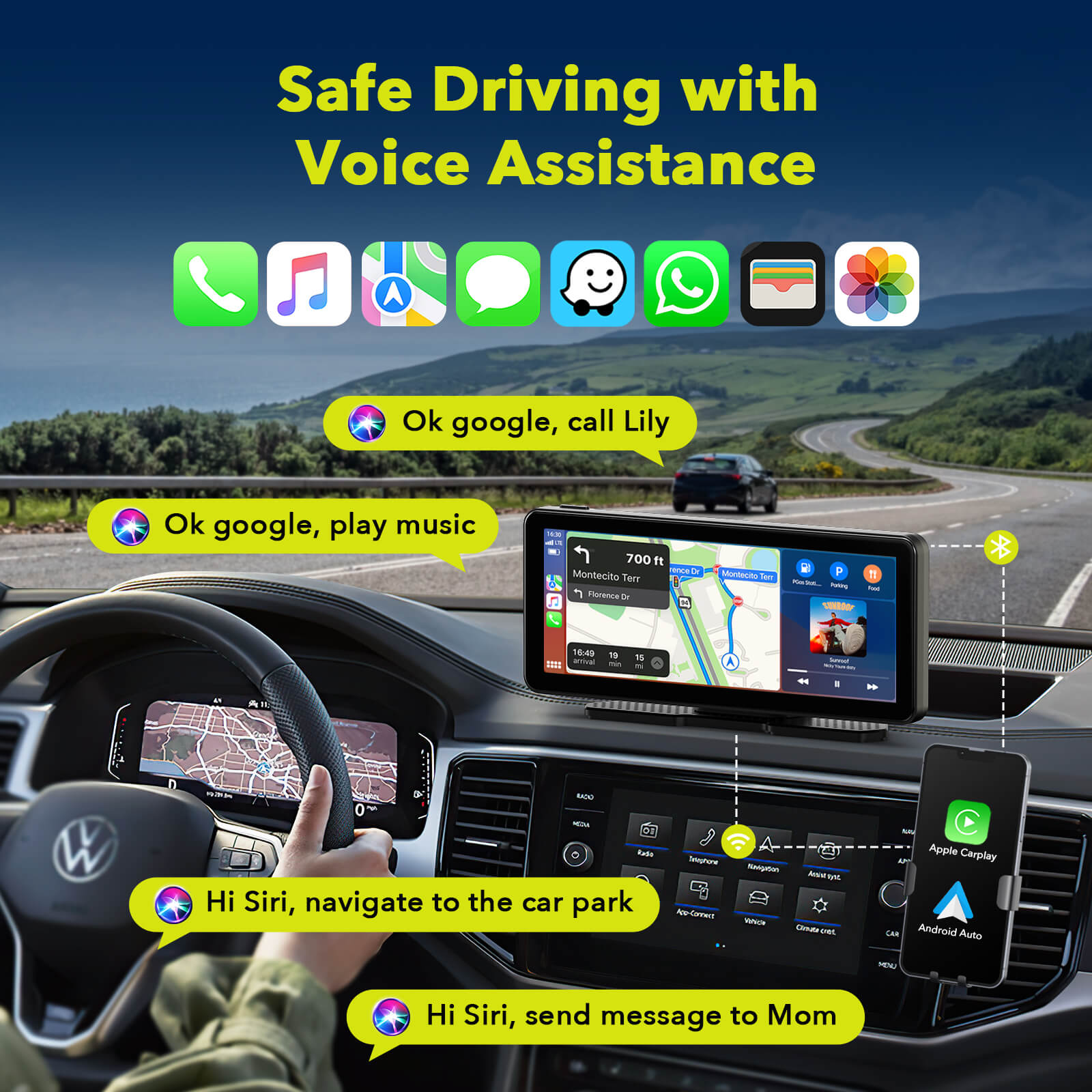


Lamtto RC09 6.86" Carplay & Android Auto Screen With Dual Cam Comes With 64GB SD Card
🎉10%off your First oder Code:LM10
Use collapsible tabs for more detailed information that will help customers make a purchasing decision.
Ex: Shipping and return policies, size guides, and other common questions.
Pairs well with
🚗Fits for All Car
This non-embedded car radio supports a working voltage of 12-36V, making it suitable for most motor vehicles, including cars, trucks, vans, buses, and pickups.
📦30 Days Return& Refund
Try with ease ,provides30 days Returnand Refund .
🏅2 Year Warranty
All Lamtto Carplay enjoy 24 month Guarantee and lifetime technical support .
🧰Easy installation
Plug and play to save on installation costs. All Lamtto Carplay have Guide video for you .
Seamless Connectivity & Safe Driving
Elevate your driving experience with the Lamtto RC09 car entertainment system! Enjoy a generous 8.6” HD display with wireless CarPlay and Android Auto connectivity, providing seamless access to your favorite apps, navigation, and music. Equipped with a crystal-clear 1080P backup camera, the RC09 ensures safe maneuvering. Enjoy versatile audio options with Bluetooth, FM, and more, all delivered through a high-quality built-in speaker. Installation is a breeze with a simple plug-and-play design that requires no modifications to your car's dashboard.
Smart Navigation at Your Fingertips
Equipped with an 8.6“ HD touchscreen alongside wireless CarPlay and Android Auto, this system offers real-time map navigation and a wealth of entertainment options. With voice control through Siri or Google Assistant, you can navigate more safely and conveniently, enjoying a smart, seamless driving experience.
Your Eyewitness on the Road
Drive with confidence knowing the LAMTTO RC09 has your back with its integrated 2.5K front camera. This high-definition dashcam captures every detail of your journeys, providing crucial video evidence in case of any incidents and offering you valuable peace of mind on the road.
Upgrade Features
Product details
Screen Resolution
1280*480
Screen Size
6.86" Touchscreen
7.4 inch * 3.07 inch
Camera Type
1080P Reversre Camera
FM/AUX
Support
Mirror Link
Support to IOS & Android
Mounting Type
Base Bracket+Suction Cup Mount
The power input
The vehide charging input terminal supports12-24V wide voltage and outputs 5V/3A
Working temperature
-4~150℉
User Manual

6.86” Carplay

Suction cup mount

Backup camera

User manual

Install tool

64GB SD Card
FAQs
Please read our FAQs page to find out more.
When I try to Mirror my iPhone screen to this display it does not support? (AirPlay function)
For Apple's iOS 17.2 or later versions, compatibility with third-party products has been challenging, and we share your frustration. As electronic product sellers, we are actively working with Apple to address and consider these compatibility issues in future iOS updates. We apologize for any inconvenience this may have caused and appreciate your patience and understanding.
Considering your valuable time and our aim to resolve your issue promptly, we have developed a firmware update to address compatibility problems caused by the recent iOS version update.
Please provide the following information to our customer service team. We will check if your device requires a software update. If necessary, we will send you the firmware file along with the instructions. If not necessary, we will provide troubleshooting solutions.
1. Order Number
2. Go into the settings and locate the "Configuration" information from the "Firmware Version" for the CarPlay. Send us a photo of this information.
How to connect the carplay to Android smartphone?
1. First click Android. Auto
2. Turn on Bluetooth and WIFI on your phone, and use Bluetooth to pair with Carplay screen.
3. Wait for 5-10 seconds before the connection is successful.
Note: Android system 11 or above is required to use it, and the mobile phone must support 5G-WIFI
How does the apple carplay connect to iPhone?
1. First click on Apple Carplay
2. Turn on Bluetooth and WIFI on your phone, and use Bluetooth to pair with Carplay screen
3. Confirm Carplay
4. Wait for 5-10 seconds before the connection is successful.
Note: It requires an iOS system 7 or above to use, and the mobile phone needs to support 5G-WIFI