


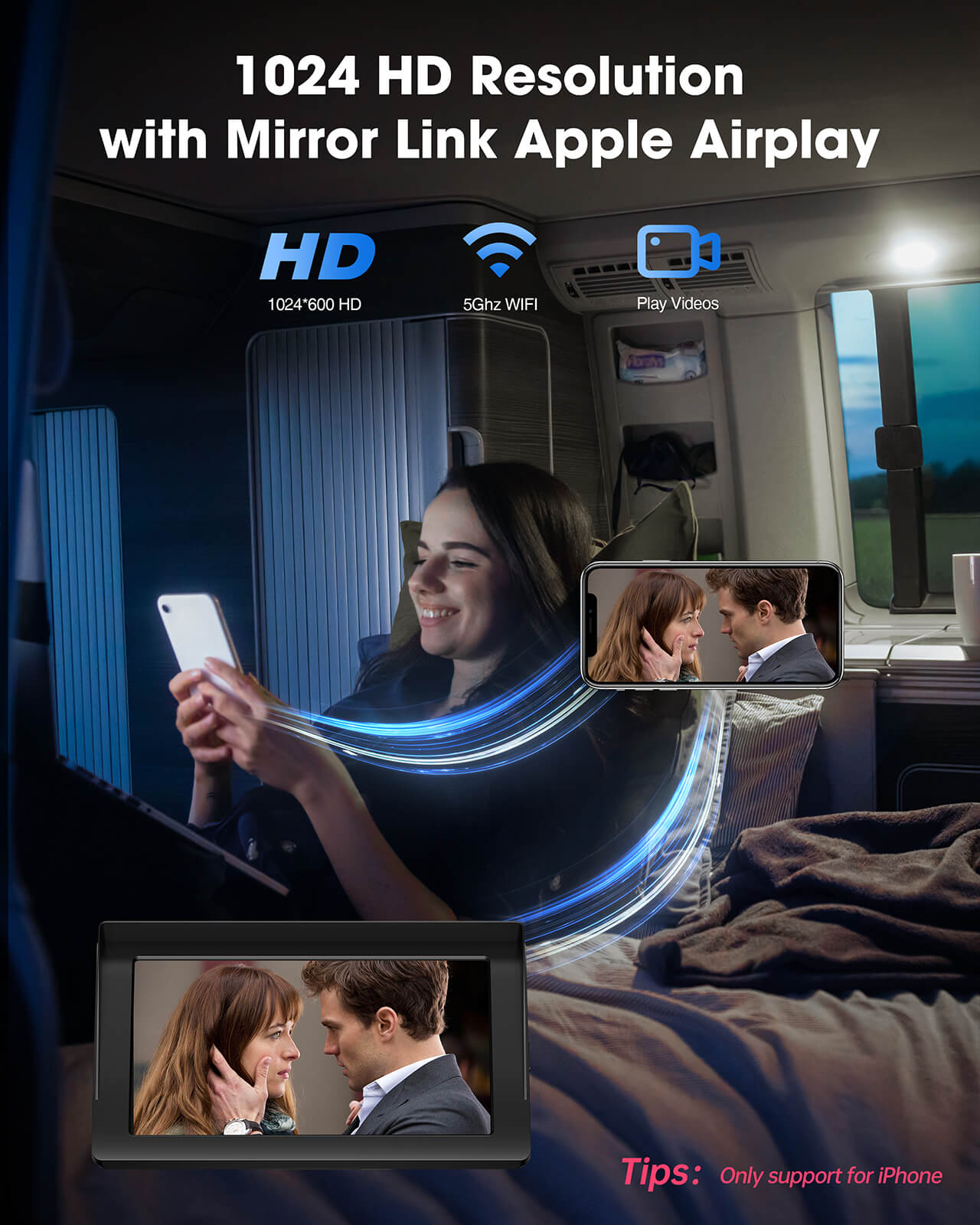


LAMTTO RC04 7'' Wireless Apple Carplay & Android Auto for Car Stereo With 1080P Backup Camera
Wait less, Protect more:Enjoy fast, free shipping worldwide on all Lamttto Product.
Instock item delivery Time :3-7 business days
All of Lamtto's in-stock Carplay are prioritized for shipment from the local warehouse closest to you in the US, UK, CA, JP,EU, and AU.

Plug and play to save on installation costs. All Lamtto Carplay have Guide video for you .
All Lamtto Carplay enjoy 24 month Guarantee and lifetime technical support .
Wireless Apple CarPlay & Android Auto
Seamlessly connect your smartphone with the wireless CarPlay and Android Auto. Access apps, maps, music, videos, and other features using Siri or Google Assistant voice control, allowing you to keep your hands on the wheel and focus on driving safely.
Wireless Apple AirPlay & 7-Inch HD Touch Screen
Connect your iPhone and CarPlay to the same Wi-Fi network and use the SmartScreen in screen mirroring in the iPhone control center. Play videos from YouTube, TikTok, and more on the 1024*600 resolution, 7-inch HD touch screen, supporting 1080P video playback. Enjoy a high-definition large-screen video experience even while outdoors or on trips.
Upgrade Bluetooth Stereo Output
The upgraded Bluetooth connection method allows you to wirelessly transmit audio to your car speakers for a lossless audio experience. Additionally, the stereo supports FM wireless transmission audio and AUX output audio, providing versatile playback options.
Online Maps & Real-time GPS Navigation
Access real-time map information and utilize GPS navigation with popular apps like Google Maps and Waze on the Apple CarPlay screen. The car's GPS navigator syncs in real-time with your smartphone’s map, eliminating the need for frequent updates. The 7-inch HD IPS display ensures clear and intuitive navigation visuals.
Built-In Mic & Voice Assistant Support
The built-in clear mic allows you to answer calls while driving without holding your phone. Use voice commands to access Siri or Google Assistant for tasks such as playing music, GPS navigation, sending messages, or making phone calls hands-free.
Start Screen Customization Services
LAMTTO offers customization of start screen logos for every customer. Send us your favorite boot logo and screens, such as your car logo or personal photos, making it a perfect personalized gift for friends.
Upgraded Software
Apple's recent update to version 17.2 has caused compatibility issues with AirPlay. If you experience trouble with screen casting, please reach out to us to receive the upgraded software.
















What's in the box
- 1 x 7 Inch Car Stereo
- 1 x Cigarette Lighter power
- 1 x AUX Cable
- 1 x Suction Cup Bracket & Desktop Bracket
- 1 x Manual

