






LAMTTO RC08 7" Car Dashboard with Apple Carplay & Android Auto with 1080P Rear Cam
⏰Black Friday Sale
⚡$10 Off Orders Over $99 ⚡Code : LB10
⚡$20 off Orders over $159 ⚡Code: LB20
⚡$50 off orders over $349 ⚡Code: LB50
💳Support Buy Now Pay Later (Choose Afterpay when you checkout)
Wait less, Protect more:Enjoy fast, free shipping worldwide on all Lamttto Product.
Instock item delivery Time :3-7 business days
All of Lamtto's in-stock Carplay are prioritized for shipment from the local warehouse closest to you in the US, UK, CA, JP,EU, and AU.

This non-embedded car radio supports a working voltage of 12-36V, making it suitable for most motor vehicles, including cars, trucks, vans, buses, and pickups.
Try with ease ,provides 30 days Returnand Refund .
All Lamtto Carplay enjoy 24 month Guarantee and lifetime technical support .
Plug and play to save on installation costs. All Lamtto Carplay have Guide video for you .

Smarter Driving, Simplified
Upgrade your drive with the Lamtto RC08 CarPlay! Enjoy seamless wireless CarPlay and Android Auto on a vibrant 7” HD touchscreen. Navigate in real-time, stream HD videos, and enjoy crystal-clear audio with the built-in Bluetooth speaker. Voice control keeps you safe, while customizable start screens add a personal touch. Easy to install in any vehicle, the RC08 is the perfect co-pilot for every adventure.
Plug-and-Play Simplicity
Your Perfect Co-pilot
Enjoy wireless Apple CarPlay & Android Auto with the Lamtto RC08 portable touchscreen car stereo. Easy installation and GPS navigation make every drive more fun.

Navigate Effortlessly
Lamtto CarPlay screen magnifies real-time map information, making navigation clearer and more convenient than ever before. Supports mainstream map applications such as Google Maps and Waze, allowing you to enjoy the GPS navigation experience synchronized with your smartphone, ensuring that you can grasp the latest road conditions every time you travel and easily cope with various driving challenges.
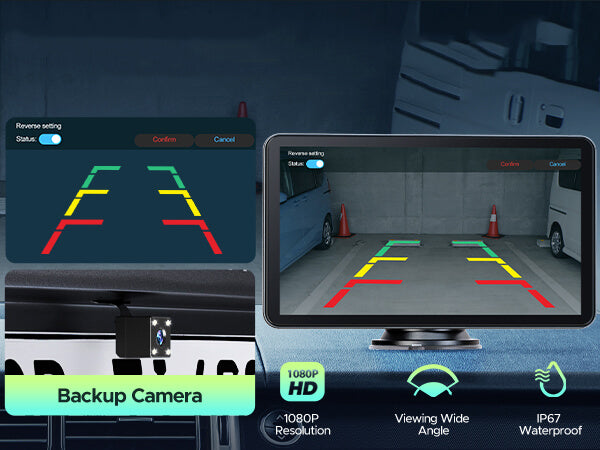
Backup Camera for Stress-Free Parking
The Lamtto RC08 features an adjustable backup camera with crystal-clear 1080P resolution and a 170° ultra-wide view for enhanced safety. It automatically switches to the rearview display when you shift into reverse, complete with dynamic guidelines for stress-free parking.

Ultimate Flexibility for Any Vehicle
The Lamtto RC08 adapts to your vehicle with ease. Its 360-degree rotatable suction cup mount secures to your dashboard or windshield for optimal viewing. Plus, its versatile 12-36V power adapter makes it compatible with nearly any car, truck, RV, van, or camper. Enjoy seamless entertainment and enhanced safety no matter what you drive!
Wireless Screen Mirroring for Your Car
The Lamtto RC08 Wireless CarPlay & Android Auto Player supports wireless screen mirroring, allowing you to easily cast your phone's screen to its 7” high-definition display. Enjoy navigation, videos, and more with greater convenience and safety! Say goodbye to phone mounts and upgrade your car's entertainment system with the Lamtto RC08. Make your driving journey more enjoyable!
Hands-Free Driving with Voice Control
The Lamtto RC08 Wireless CarPlay & Android Auto Player comes equipped with powerful voice control functionality, freeing your hands for a safer driving experience! Simply use your voice to easily make calls, play music, get directions, send text messages, and more. With the added support of Siri and Google Assistant, enjoy a truly intelligent and convenient driving experience!
Learn more
Packing & Specification
What's in the Box ?
- 1 x 7-inch Caplay screen display
- 1 x 9.8ft Car Charger Cable
- 1 x 4.65 ft Auxiliary cable
- 1 x Suction Cup Bracket
- 1 x User Manual and Tools
1024*600
7" Touchscreen
7.48 inch*4.33 inch
Support to IOS & Android
Support
Wireless
Installation Guide
Installing Your Lamtto RC08: Step-by-Step
