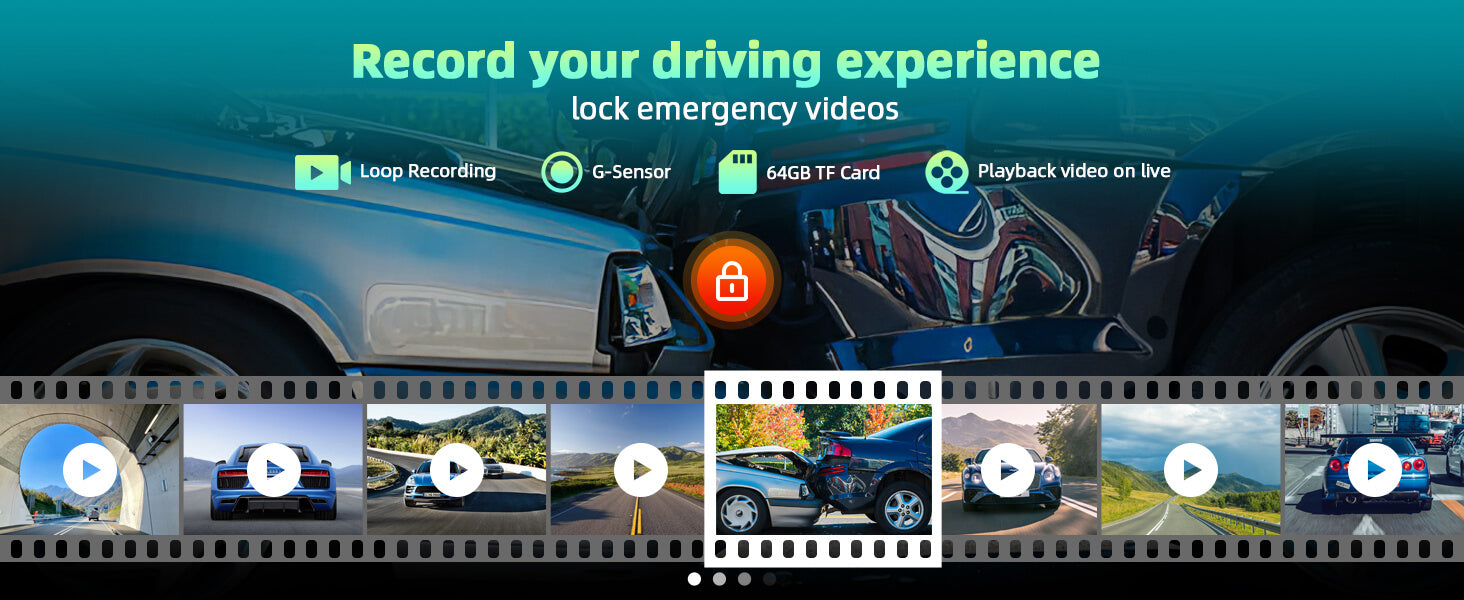LAMTTO RC13 9'' Touchscreen Wireless CarPlay Smart Screen with 4K Front + 1080P Rear Dash Cam
💳Support Buy Now Pay Later (Choose Afterpay when you checkout)
Wait less, Protect more:Enjoy fast, free shipping worldwide on all Lamttto Product.
Instock item delivery Time :3-7 business days
All of Lamtto's in-stock Carplay are prioritized for shipment from the local warehouse closest to you in the US, UK, CA, JP,EU, and AU.

This non-embedded car radio supports a working voltage of 12-36V, making it suitable for most motor vehicles, including cars, trucks, vans, buses, and pickups.
Try with ease ,provides 30 days Returnand Refund .
All Lamtto Carplay enjoy 24 month Guarantee and lifetime technical support .
Plug and play to save on installation costs. All Lamtto Carplay have Guide video for you .

Upgrade Your Drive with Smart Car Stereo
Lamtto RC13 features a 9“ display with wireless CarPlay and Android Auto, dual 4K and 1080P cameras for detailed recording, and smart GPS navigation. It includes dual Bluetooth audio output, adaptive screen brightness, customizable interfaces, and safety enhancements like a G-sensor and parking monitoring. Enjoy seamless screen mirroring for both iOS and Android on its HD display.
Drive Smarter, Not Harder
On-the-Go Entertainment, Simplified
Easy installation and customizable interfaces make it the perfect addition to any vehicle.

Siri & Google Assistant Smart Voice Control
The LAMTTO RC13 is equipped with wireless Apple CarPlay, which has a built-in clear microphone for hands-free calling and voice commands, allowing you to easily access music, navigate, send messages or make calls while driving without touching your phone, which improves driving safety.

Light-Sensing Design
RC13 features a light-sensing design that automatically adjusts the screen brightness based on ambient lighting, ensuring optimal visibility and eye comfort at all times.

Upgrade Bluetooth Stereo Output
The LAMTTO Apple CarPlay screen features upgraded Bluetooth connectivity, allowing lossless audio streaming to car stereo speakers. It also supports FM wireless and AUX output for versatile audio playback options.
Safer Parking, Every Time
G-Sensor & Loop Recording
RC13 car stereo equipped with a G-Sensor that automatically detects collisions and secures relevant footage, coupled with loop recording that ensures continuous recording by overwriting old, non-essential footage, preserving crucial evidence without interruption.
Smart GPS Navigation
RC13 includes smart GPS navigation that seamlessly integrates with your smartphone, providing real-time directions and traffic updates to ensure you always find the best route.
Mirror Link
Experience seamless smartphone integration with the LAMTTO RC13's Mirror Link feature. It allows you to project your smartphone's interface onto the 9-inch HD display, ensuring you can access apps, navigate, and stream media effortlessly
Learn more
Packing & Specification
What's in the Box ?
- 1 x User Manual
- 1 x 9-inch Carplay screen with 4K front cam (64G card included)
- 1 x 1080P reversing camera
- 1 x Desktop Stand and Suction Cup Bracket
- 1 x AUX cable and installation tool
- 1 This manual (not necessarily in Chinese
22 cm x 13.6 cm x 2.4 cm
1024*600
Support IOS and Android
Support
11.0 and higher
8.0 and higher
5.0 above or IOS13 above
The vehide charging input terminal supports12-24V wide voltage and outputs 5V/3A
-4~150℉
Setting Guide
Lamtto RC13: Settings & Function Keys Guide